티스토리 뷰
react-native-swipe-list-view를 사용하면, 카카오톡 친구목록 리스트나, 채팅목록 리스트에 적용되어 있는 형태의 스와이프 리스트를 구현할 수 있습니다.
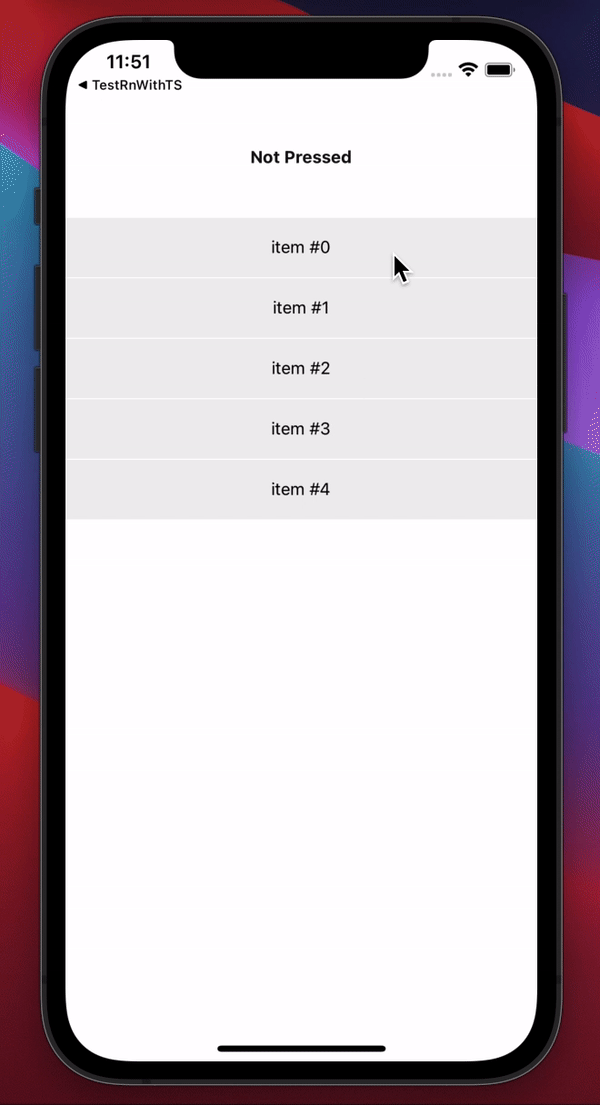
설치
npm install --save react-native-swipe-list-view
// or yarn add react-native-swipe-list-view
for ios
cd ios
pod instll
사용법
react-native-swipe-list-view를 사용하기 위해 아래와 같이 라이브러리를 불러옵니다.
import {SwipeListView} from 'react-native-swipe-list-view';SwipeListView 컴포넌트는 다음과 같이 사용할 수 있습니다.
const App = () => {
return (
<SwipeListView
data={LIST_VIEW_DATA}
// 어떻게 아이템을 렌더링 할 것인가
renderItem={(data, rowMap) => (
<View style={styles.rowFront}>
<Text>I am {data.item.text} in a SwipeListView</Text>
</View>
)}
// 어떻게 숨겨진 아이템을 렌더링 할 것인가
renderHiddenItem={(data, rowMap) => (
<View style={styles.rowBack}>
<Text>Left</Text>
<Text>Right</Text>
</View>
)}
leftOpenValue={70} // 왼쪽으로 스와이프 했을 때, 열리는 넓비
rightOpenValue={-70} // 오른쪽으로 스와이프 했을 때, 열리는 넓비
/>
)
}이를 이용해서 상단의 사진과 같이 아주 간단한 형태의 스와이프 리스트를 구현해보았습니다. 전체 소스 코드는 다음과 같습니다. 개발 시, 도움이 되시길 바랍니다. :)
[전체 소스 코드]
import React, {useState} from 'react';
import {
SafeAreaView,
StyleSheet,
Text,
TouchableOpacity,
View,
} from 'react-native';
import {SwipeListView} from 'react-native-swipe-list-view';
const styles = StyleSheet.create({
container: {
flex: 1,
},
textContainer: {
width: '100%',
height: 100,
justifyContent: 'center',
alignItems: 'center',
},
styledText: {
color: '#111',
fontWeight: 'bold',
},
swipeListItem: {
alignItems: 'center',
borderBottomColor: '#fff',
borderBottomWidth: 1,
justifyContent: 'center',
height: 50,
backgroundColor: '#eee',
},
swipeHiddenItemContainer: {
flex: 1,
height: '100%',
justifyContent: 'space-between',
alignItems: 'center',
backgroundColor: 'white',
flexDirection: 'row',
},
swipeHiddenItem: {
width: 70,
height: '100%',
justifyContent: 'center',
alignItems: 'center',
},
swipeHiddenItemText: {
color: 'white',
fontSize: 14,
},
});
const LIST_VIEW_DATA = Array(5)
.fill('')
.map((_, i) => ({key: `${i}`, text: `item #${i}`}));
export default () => {
const [text, setText] = useState('Not Pressed');
return (
<SafeAreaView style={styles.container}>
<View style={styles.textContainer}>
<Text style={styles.styledText}>{text}</Text>
</View>
<SwipeListView
data={LIST_VIEW_DATA}
renderItem={({item}) => (
<View style={styles.swipeListItem}>
<Text>{item.text}</Text>
</View>
)}
renderHiddenItem={(data, rowMap) => (
<View style={styles.swipeHiddenItemContainer}>
<TouchableOpacity
onPress={() => setText(`${data.item.text} left is pressed`)}>
<View style={[styles.swipeHiddenItem, {backgroundColor: 'pink'}]}>
<Text style={styles.swipeHiddenItemText}>left</Text>
</View>
</TouchableOpacity>
<TouchableOpacity
onPress={() => setText(`${data.item.text} right is pressed`)}>
<View
style={[styles.swipeHiddenItem, {backgroundColor: 'skyblue'}]}>
<Text style={styles.swipeHiddenItemText}>right</Text>
</View>
</TouchableOpacity>
</View>
)}
leftOpenValue={70}
rightOpenValue={-70}
/>
</SafeAreaView>
);
};
[참고 자료]
react-native-swipe-list-view
A ListView with rows that swipe open and closed.
www.npmjs.com
'개발' 카테고리의 다른 글
| [Firebase] 웹 프로젝트를 위한 Firebase 사용법 - (1) Firebase 시작하기 (0) | 2024.01.16 |
|---|---|
| [JS] 바닐라 자바스크립트로 ToDo-List 만들기 - (6) 하단 버튼 기능 구현 (0) | 2021.11.07 |
| [JS] 바닐라 자바스크립트로 ToDo-List 만들기 - (5) 전체 완료 처리 및 남은 할 일 개수 (0) | 2021.11.06 |
| [JS] 바닐라 자바스크립트로 ToDo-List 만들기 - (4) 할 일 수정하기 (2) | 2021.11.05 |
| [RN] 리액트 네이티브 - 안드로이드 MainApplication cannot be cast to android.app.Activity 에러 해결 방법 (0) | 2021.11.04 |
댓글
공지사항
최근에 올라온 글
최근에 달린 댓글
- Total
- Today
- Yesterday
링크
TAG
- JSP 내장객체
- TODOLIST
- ReacNative
- C++
- 바닐라자바스크립트
- 리액트 네이티브
- ReactNative
- loading bar
- sevlet
- Servlet
- Java
- servlet 생명주기
- 바닐라 자바스크립트
- 리액트 네이티브 모듈
- string 생성
- VanilaJS
- JSP
- C++ string
- string
- 개발
- JavaScript
- react-native-swipe-list-view
- rn
- Android
- 비밀번호 유효성 검사
- CSS
- HTML
- 자바스크립트
- 투두리스트
- web
| 일 | 월 | 화 | 수 | 목 | 금 | 토 |
|---|---|---|---|---|---|---|
| 1 | 2 | 3 | ||||
| 4 | 5 | 6 | 7 | 8 | 9 | 10 |
| 11 | 12 | 13 | 14 | 15 | 16 | 17 |
| 18 | 19 | 20 | 21 | 22 | 23 | 24 |
| 25 | 26 | 27 | 28 | 29 | 30 | 31 |
글 보관함
